Dashboard UI Kit
UX/UI design internship project @Xiaohongshu(RED)
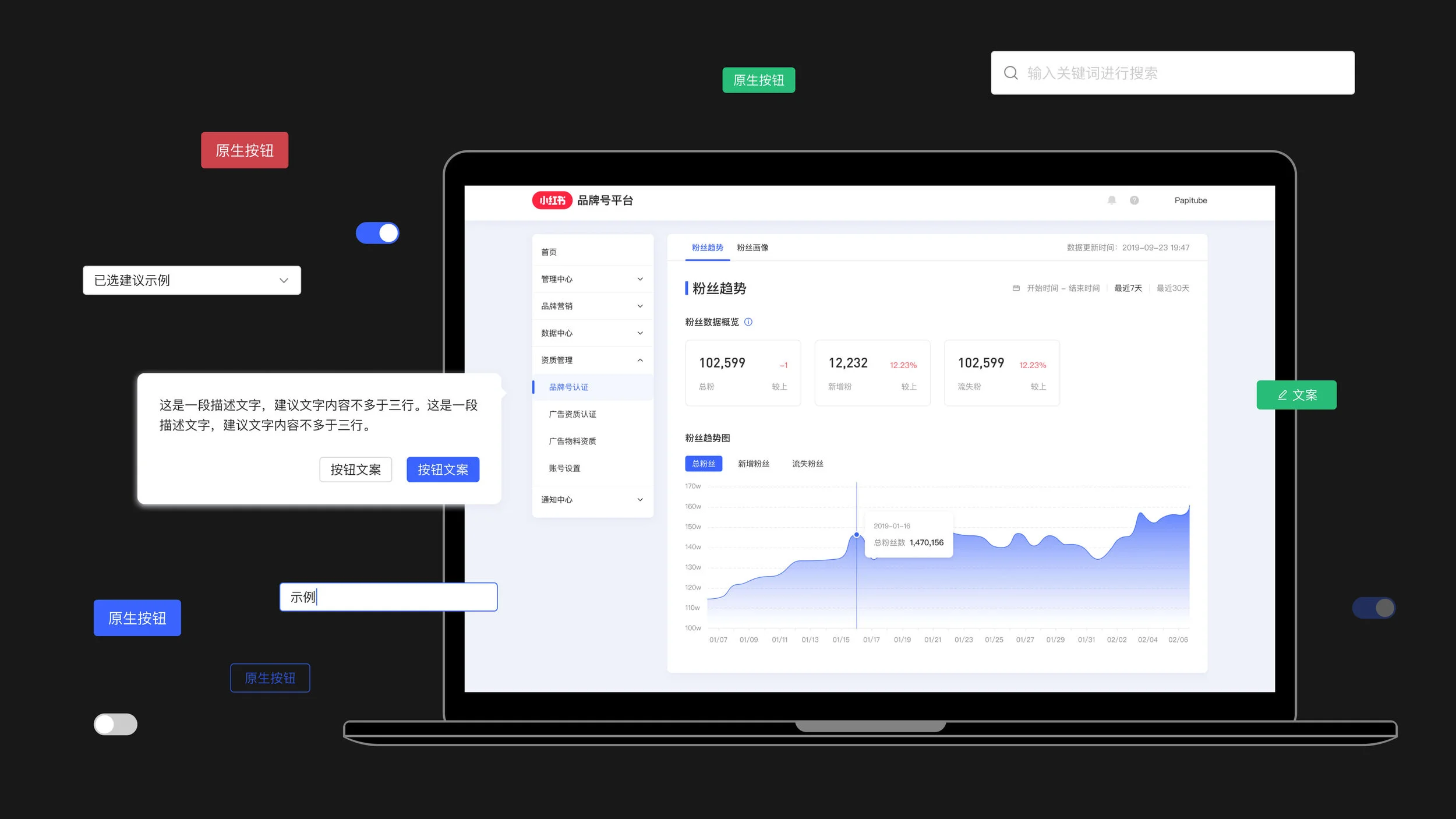
Tool
Figma
Duration
4 Weeks
My Roles
Rebuilding components according to design system specifications
Using Figma features to improve responsive components
Composing UI kit documents and instructions
Established in 2013, founded by Charlwin Mao and Miranda Qu, Xiaohongshu is a thriving lifestyle community platform with over 300 million registered users as of July 2019. And 70% of the users are post-90s. Three billion impressions are created on Xiaohongshu daily via various media, including photos, texts, and short videos. These touch on all lifestyle areas, such as cosmetics and beauty, fashion, food, travel, entertainment, reading, fitness, and childcare.
Background
There are many management systems in Xiaohongshu, including the KOL management platform, seller center platform, etc. To set up a standard design system, the UX design team of Xiaohongshu has established design guidelines, hoping to create consistent experiences across different platforms and increase communication efficiency between designers and engineers.
However, the design guidelines are too complex to read and reuse directly. Designers need to spend a lot of time reading the instructions, resulting in low efficiency and high time cost.
Solution
I rebuilt the components from the original design guidelines and made a lightweight UI kit, which reduced the text, and made it concise, easy to copy and use. Then, designers only need to focus on providing better design. Simultaneously, the convenient Figma features can help update the components with switchable styles and automatic layout changes according to content fillers, significantly improving efficiency.
Lightweight: Having a more refreshing and straightforward layout without complex texts. Paying attention to the visual essence and make it easy to understand.
Convenience: Through Figma's built-in functions, the UI kit can reduce redundant and tedious adjustment processes and improve efficiency.
Consistency: The UI kit is created based on existing design systems.
Design Process
The design process mainly includes four parts. Here are the descriptions of the Figma functions used in my design: Auto Layout, Constraints, Variants.
Examples
Modal boxes resize with their text
Elements can be nested to create complex pop-up modals that respond to their text content.
One-click style switch
Combining components of the same type with variants makes it easy to toggle specific properties with one click, and overrides are preserved.
Auto-distribute space between elements
Combined with the Auto layout, Constraints, and Variants, a component can switch the element type and automatically allocate the element space according to the fixed length.
In this step component, the step element's length is fixed, you only need to copy and paste the step elements and connection lines in the component, and the component can re-layout the content within the fixed-length (Auto Layout). To fit in the component, the connection lines' lengths are adjusted according to the number of steps (Constraints). Every step can also toggle to another status through one click (Variants).
Reflection
Efficiency ranks first when we design the experiences for management systems.
Designing a UI kit is the same as creating any other page. Designers need the most intuitive style to make it easy for users to use, but this time the users are designers.
To make components more convenient and easy to use, we need to give full play to the design software's features and make sure designers can adjust the components in strict accordance with the specifications.





